DIY Portal Frequently Asked Questions
| How do I contact UpdateYourList.com about the DIY Portal? | |
|
Please feel free to contact us with any questions or comments you may have about our site and services. You can call, email, live chat, or use the contact form. 1.888.LIST.101support@updateyourlist.comMailing AddressPB Data Services, LLC |
|
| What is the DIY Portal? | |
|
The "Do It Yourself Portal" is an online web application which allows you to update, append, and enhance your customer and marketing data such as updating customer’s name, address, phone, and email addresses. The online self-service tool is available to you 24/7 and is fully automated to provide you with instant downloadable results. Some useful examples: Example 1: If you are getting ready to launch a direct mail marketing campaign, you can use the "Do It Yourself Portal" to make sure your customer’s address information are correct. Example 2: If you want to extend your marketing efforts by contacting your customers via email, you can use the "Do It Yourself Portal" to append email addresses to your customer database records. |
|
| How does the DIY Portal work? | |
|
Simply register for a free account. Then it’s as easy as uploading your database file, selecting what data you want to append or update such as names, addresses, phone, and email addresses, and then submitting your file for processing. |
|
| How much does the DIY Portal cost to use? | |
|
The fee to process your file depends on the services you select as you will be expected to pay for the data that is appended to your file. Some services such as NCOA are quoted at a price per thousand records and other services such as Email Append are quoted per record updated. A minimum file processing fee of $49.99 may apply, unless paying via the "My Credits" option. You can avoid the minimum processing fee by depositing and using your available credits. A minimum deposit of $25.00 is required to fund your My Credits account. Volume discounts are also available. Please contact us to recieve a custom quote for your file quantity and potential discounted rate. Final pricing can be viewed by logging into your DIY Portal account. |
|
| What are the sources of data used by the DIY Portal services? | |
|
We have a few datasets that we use for appending address and phone information to your records which include: Standard, Premium, and our "Hard To Find" Database. *Our Standard database is updated monthly and contains over 260 million standard phone append records compiled from white page listings. *Our Premium database is updated daily and contains over 100 million premium phone append records compiled from Telco directory assistance records. This premium database reflects the directory assistance operator's listings from all Regional Bell Operating Companies and Independent Telephone Companies. *Our Hard To Find database contains over 130 million wireless, cable, and VoIP residential listings with complete names and postal addresses from which we can flag and verify wireless phone numbers on your data files. *Our Email database contains over 198 million marketable email records and a bounce/suppression file of over 300 million. Email append database are sourced from over 2 billion input records per month. Our standard processing includes a 7-step email validation that queries the receiving email box to ensure deliverability. *Our Automobile database contains over 190 million automotive records…100% populated with Name, Address, Make, Model and Year as derived directly from the Vehicle Identification Number (VIN). *We also have access to the USPS NCOALink 48-Month database, USPS CASS Address Standardization database, USPS Delivery Sequence File (DSF2) database, proprietary Private Change Of Address (PCOA) database, National Do No Call (DNC) database, State Do Not Call (DNC) database, Direct Marketing Association (DMA) Do Not Call database, and 4 suppression files (DMA Choice, Deceased, Nursing Home, & Prison. |
|
| How long does it take the DIY Portal to process my file? | |
|
The DIY Portal has several processing options you can choose from which include real-time and next-day. Exact processing turn-around time will depend on the number of records in your file and the service(s) you select. Typically 10,000 records can be turned around in an hour or less. |
|
| What file types/extensions does the DIY Portal accept for upload? | |
|
To avoid having to convert your file into one specific file type and layout, the DIY Portal supports the file types listed below and allows you to map the required fields to your existing layout: Excel 97/2003 (*.xls) Excel 2007/2010/2013/2016 (*.xlsx) Access 97/2003 (*.mdb) Access 2007/2010/2013/2016 (*.accdb) Dbase/FoxPro (*.dbf) Comma Separated Values (*.csv) Tab Delimited (*.txt) Pipe Delimited (*.txt) Comma Delimited (*.txt) Quote Comma Delimited (*.txt) |
|
| What is the maximum amount of records a file can contain when uploading to the DIY Portal? | |
|
The DIY Portal does not have a limit to the number of records that can be uploaded in a file. The only limitation is the file size, which currently maxes out at 4GB. |
|
| How do I pay for my order, and do I need a credit card? | |
|
The DIY portal is a fully automated system which will require your credit card information to checkout and submit your file for processing. Checkout is completely secure and the portal accepts the following major credit cards:
|
|
| What do I do if I forgot my DIY Portal account password? | |
|
1. Click the forgot password link on the login form. 2. Enter the email address associated with your DIY Portal account. 3. Check your email for your new temporary password. 4. Login using your email address and temporary password. 5. Update your account password to a new secure password. 6. Login using your email address and new password. |
|
Address Standardization (CASS) Processing Frequently Asked Questions
| What is Coding Accuracy Support System (CASS) processing? | |
|
Coding Accuracy Support System (CASS) is a certification system from the United States Postal Service (USPS) for address validation. Our CASS-certified address validation service standardizes your mailing lists, updates outdated addresses, and verifies that your addresses are valid and complete. The DIY Portal instantly standardizes, corrects, updates, and verfies the addresses in your file and returns your file in minutes. |
|
| Why should I use Coding Accuracy Support System (CASS) address standardization? | |
|
Maximize address quality, minimize mailing cost. Delivery information is only as good as the quality of the address data. Our goal is to help customers send their mail to the correct address every time. CASS address standardization provides added product value and service offerings that enable our customers to better manage the quality of their mailing lists while maximizing the ability to deliver mail as addressed. |
|
| Can I save money with CASS standardized data? | |
|
Yes! Ensuring every mail piece you send is deliverable, means you will not waste money for returned pieces or mail sent to a vacant address. Also, by using CASS address standardization you may qualify for postage discounts for every single mail piece when pre-sorting the mail for the USPS. |
|
| What is the DIY Portal turn-around time for CASS Address Standardization processing? | |
|
When opting for real-time processing, the DIY Portal can process thousands of records per minute, and files are returned within minutes or hours based on the total record count. |
|
| How much does Address Standardization (CASS) cost? | |
|
It only costs $1.30 for every 1,000 input records, or $0.0013 per record. For less than a penny a record the cost for processing is easily recovered when you're not sending undeliverable mail. |
|
| What data elements are returned in my file when I process CASS address standardization? | |
|
Download our CASS_Ouput_File.xlsx sample file to see sample data that is returned. Download our CASS_Ouput_File_Layout.pdf that explains the layout and data dictionary for all of the fields and elements returned. |
|
| Is CASS address standardization available through your API? | |
|
Yes! In our API adress standardization is known as Address Cleanse. |
|
| Can I process Canadian records through address standardization? | |
|
Yes, however it is a different service. Additional details can be found on our Canadian Address Standardization (SERP) page. |
|
Canadian Data Services Frequently Asked Questions
| What is Canadian NCOA processing? | |
|
The DIY Portal helps identify movers in your customer databases or mailing lists, using a combination of names and addresses. To identify a match, the portal must recognize your customer’s first and last name against the NCOA database’s first and last name and old address on file. The output file will then contain the new address for your customer. |
|
| How much does it cost to process Canadian data services for my file? | |
|
For SERP address standardization the price is $1.50 for every thousand records, or $0.0015 per record submitted. For NCOA the price is $2.90 for every thousand records, or $0.0029 per record submitted. Please create a free account to log into the DIY Portal and view the complete pricing list for Canadian data services. |
|
| How often is the Candian dataset updated? | |
|
The database used for Canadian SERP and Canadian NCOA is updated on a monthly basis. |
|
| How can I use the Canadian NCOA results to cleanse my data? | |
|
If you are preparing a mailing and do not have an existing business relationship with a customer you can update your mailing list with the new address information. You cannot keep the mover data on file and must re-process your mailing list against NCOA mover data services for any subsequent mailing. If you have an existing relationship with a customer you can update your customer records with the new address information. When a new address is provided, terms of use also allow you to contact the customer to confirm the new address information. |
|
| How do I process my file through Canadian data services in the DIY Portal? | |
|
Performing Canadian address standardization and NCOA is as simple as uploading your customer file, mapping your name and address fields, and clicking submit. We also have some "How To" videos in the DIY Portal to show you exactly how to process a file. |
|
| What is the turn-around time for Canadian SERP & Canadian NCOA processing? | |
|
When opting for real-time processing, the DIY Portal can process hundreds of records per minute, and files are returned within hours. |
|
| How many years of history can a Canadian move be traced back to? | |
|
The Canadian NCOA mover database contains over 11 million mover records with 6 years of history. |
|
Cell Phone Append Frequently Asked Questions
| What is cell phone append processing? | |
|
Cell phone append is where you submit one or more individual's name and address and expect to receive a 10 digit wireless number for that record. |
|
| How much does it cost to append cell phone numbers to my file? | |
|
We only charge for the wireless numbers appended to your file, which is currently $0.08 per number. Please create a free account to log into the DIY Portal and view the complete pricing list for cell phone append services. |
|
| How often is the cell phone append database updated? | |
|
The database used for mobile phone appending is updated on a monthly basis. |
|
| What are the required input fields necessary to submit a file for mobile phone append processing? | |
|
Last name or full name plus the 5 digit zip code is required to append cell phone numbers. An alternative that can be used instead is last name or full name plus the city and state. |
|
| How do I process my file through cell phone append in the DIY Portal? | |
|
Performing cell phone append is as simple as uploading your customer file, mapping your phone number field, and clicking submit. We also have some "How To" videos in the DIY Portal to show you exactly how to process a file. |
|
| What is the turn-around time for cell phone append processing? | |
|
When opting for real-time processing, the DIY Portal can process hundreds of records per minute, and files are returned within hours. |
|
| What other information is returned along with the appended cell phone number? | |
|
The cell phone append process returns the following fields: Cell Number: The 10 digit cell phone number. Cell Score: Leveled score of 1-5:
Cell Match Level: 1XX is an individual match; 2XX is a household/business match. Cell Record Type: Record Type code:
Cell Telco: Name of the cell phone service provider. |
|
Delivery Sequence File (DSF2) Frequently Asked Questions
| What is DSF2 Delivery Sequence File processing? | |
|
Delivery Sequence File (DSF2) processing updates your data by identifying known addresses and specific address attributes, and returning a walk sequence and a business/residential flag for each record that is matched. This information can be used to hone your mailing lists and produce mailings that are targeted more precisely. |
|
| Why should I use Delivery Sequence File (DSF2) processing? | |
|
Maximize address quality, minimize mailing cost. Delivery information is only as good as the quality of the address data. Our goal is to help customers send their mail to the correct address every time. DSF2 provides added product value and service offerings that enable our customers to better manage the quality of their mailing lists while maximizing the ability to deliver mail as addressed. |
|
| How do I save money with DSF2 Delivery Sequence File? | |
|
By using DSF2 you will qualify for postage discounts for every single mail piece when sorting by walk distance and using Delivert Point Validation (DPV) addresses. |
|
| What is the turn-around time for DSF2 Delivery Sequence File processing? | |
|
When opting for real-time processing, the DIY Portal can process thousands of records per minute, and files are returned within hours. |
|
| How much does Delivery Sequence File (DSF2) cost? | |
|
It only costs $1.40 for every 1,000 input records, or $0.0014 per record. For less than a penny a record the cost for processing is easily recovered when qualifying and using the postal discounts DSF2 provides. |
|
| What is the different between Delivery Sequence File (DSF2) and NCOALink? | |
|
DSF2 only requires a mailing address. However, if your list contains name information as well we always recommend ordering NCOALink along with DSF2 . |
|
| What data is returned when I process a file through Delivery Sequence File (DSF2)? | |
|
The following fields and values are returned based on the Change Of Address (COA) address if a change of address match was made; otherwise they are based on the input address. Seasonal Address Flag Y = Seasonal Address N = Not a Seasonal Address Blank = No Match to DSF2 File Vacant Address Flag Y = Vacant Address N = Not a Vacant Address Blank = No Match to DSF2 File DSF Throwback Indicator Y = Customer With Street Address Wants Delivery at PO Box Instead N = Not a Throwback Address Blank = No Match to DSF2 File DSF Record Type Indicator B = Business Address R = Residential Address U = Unknown Address Blank = Not Available DSF Delivery Type Code 1 = Curb: A delivery with a mail receptable located at the curb. 2 = NDCBU: A delivery point that is serviced by cluster boxes, also known as Neighborhood Delivery Centralized Box Units (NCDBU). 3 = Central: A delivery within a building that has two or more ZIP + 4 codes assigned to a bank of boxes or floors. 4 = Door-slot: A delivery point serviced by something other than Curb, NCDBU, or Central blank = No Match to DSF2 File. DSF Drop Indicator Y = Delivery Point Serves Multiple Businesses or Families (or is a Commerical Mail Receving Agency - CMRA) N = Delivery Point Serves Single Business or Family Blank = No Match to DSF2 File Delivery Point Business/Family Served Count This field contains the number of potential deliveries to a drop site. If this address is a drop site, then this field will contain the number of businesses or families served at that drop site. Walk Sequence Number This unique walk sequence number for the list. DSF Mail Score 1 = Address matched to the DSF2 file. 2 = Address marked as a seasonal address. 3 = Primary address matched, however the secondary address did not match. The address may or may not be deliverable. 4 = Address did not match the DSF2 file, but did get a ZIP + 4 match. There is a flaw in the address information that prevented a direct match to the DSF2 file. Record may be undeliverable. 5 = No match to the DSF2 database or to the ZIP + 4 database. There is a flaw in the address information that prevented a match to either the DSF2 or the ZIP + 4 database. Record may be undeliverable. 6 = Address marked as being vacant for 90 or more days. Address information is accurate but is undeliverable. 7 = Address has serious problems that prevent a match to DSF2 and ZIP + 4 files. Address fields may be incomplete, or contain junk data. No Stat Indicator No Stat means that the address is a vacant property, it receives mail as a part of a drop, or it does not have an established delivery yet. Y = Address Is No Stat N = Address Is Not No Stat Blank = No Match to DSF2 File Walk Sequence Source Indicator O = Walk Sequence Is Based On Standardized Address M = Walk Sequence Is Based On Change Of Address (COA) Address (only possible if NCOA was also run) Educational Institution Flag Y = Educational Institution N = Not an Educational Institution Blank = No Match to DSF2 File |
|
Email Append Frequently Asked Questions
| What is the turn-around time for email append processing? | |
|
When opting for real-time processing, the DIY Portal can process hundreds of records per minute, and files are returned within hours. |
|
| How often is the email append database updated? | |
|
The database used for email appending is updated weekly. |
|
| What are the required input fields necessary to submit a file for email append processing? | |
|
Full name, or last name, and the 5 digit zip code is required to processing a file through email appending services. If 5 digit zip code is not available, you can alternatively substitute the city and state in place of the zip code. If city and state are included without a zip code, an attempt will be made to obtain the zip code using the city and state. For multi-zip cities the primary zip code will be used. This may affect the accuracy of the confidence levels returned. |
|
| What is the source of your email append data? | |
|
We have over 198 million marketable email records, and a bounce/suppression file of over 300 million records, that are multi-sourced from over 2 billion input records in total. |
|
| Do you guarantee your email addresses are deliverable? | |
|
Our standard email append processing includes a 7-step email validation that queries the receiving email box to ensure deliverability. In otherwords, we guarantee that the emails we append to each of your records are deliverable. |
|
| How much does it cost to append emails to a file? | |
|
We only charge for deliverable emails appended to your file, which is currently $0.12 per email address. Please create a free account to log into the DIY Portal and view the complete pricing list for email append services. |
|
| How do I process my file through email append in the DIY Portal? | |
|
Performing an email append is as simple as uploading your customer file, mapping your name and address fields, and clicking submit. We also have some "How To" videos in the DIY Portal to show you exactly how to process a file. |
|
| I only have a phone number, can you still append an email address to my data? | |
|
Since your records have various data fields missing or available, you could pick and choose several of our other services to populate and update your records to capture any missing data. As an example, our Reverse Phone Append service will allow you to submit a file populated with only phone numbers to append names and addresses. Once the names and addresses have been appended, you can then run your file through our email append service with the required name and address fields. |
|
| I already have email addresses in my file, can you tell me if they are deliverable email addresses? | |
|
Yes, we have a proprietary and comprehensive 7-step validation process which flags potential undeliverable email addresses, autocorrects syntactical errors, and identifies spam traps, complainers, and more. In otherwords, we'll validate the email mailbox and verify if it can receive email which allows us to guarantee you that the email addresses are deliverable. |
|
National Change Of Address (NCOALink) Frequently Asked Questions
| What is the NCOALink Processing Acknowledgement Form (PAF)? | |
|
The Processing Acknowledgement Form (PAF) is a requirement of the U.S. Postal Service. It is to ensure that NCOALink is used only for the purposes of mailing. All NCOALink vendors are required to have a completed and signed PAF provided by the list owner. In no case may a broker, agent, or third party sign as the list owner. Mailing lists cannot be processed until we receive a completed and signed PAF. |
|
| What is the difference between 18-Month and 48-Month NCOALink processing? | |
|
The difference between 18-Month and 48-Month processing is the number of months of change of address data that is available. Depending on the last time your data was processed through NCOALink you may only need 0-18 month moves. If the list has never been processed through NCOALink, 48-Month processing is recommended since it will also return 19-48 month moves. |
|
| Where does the NCOALink data come from? | |
|
The U.S. Postal Service is responsible for creating and maintaining the NCOALink file. Moves are reported by individuals, families, and businesses who have completed a change of address form. |
|
| What is the turn-around time for NCOALink processing? | |
|
When opting for real-time processing, the DIY Portal can process 10,000 records per minute. |
|
| How often is the NCOALink data file updated? | |
|
The NCOALink database is updated weekly. Change of address requests are kept for 48 months / 4 years. |
|
| How often should I process my database through NCOALink? | |
|
To qualify for postage discounts it's required that you update your files every 95 days. Therefore, many users update their lists, database, and/or mail files every 2 to 3 months. |
|
| What is the difference between the standardized address columns (std_line1, etc.) and the change of address columns (coa_line1, etc.) that are returned in the NCOALink output results? | |
|
The STD address lines are the standardized version of the address. The COA fields contain the change of address data for the new address output from the NCOA database. The new address data in the COA fields should be used first, and when there is no COA data present then the STD address data should be used as that data is a properly formatted and standardized version of the address. |
|
| What is the difference between NCOALink and DSF2 (Delivery Sequence File)? | |
|
NCOALink is a process that matches a file of names and addresses to the USPS licensed NCOALink database comprised of 160+ million records of individual, family, and business moves. DSF2 is a USPS licensed database that improves delivery of your mailings by examining address data and comparing it to the DSF2 database that contains each of the 145+ million delivery points. DSF2 confirms the existence of the address, provides delivery type, business versus residential, and provides a Pseudo Sequence Number to qualify for walk sequence postal presort discounts. DSF2 detects potentially undeliverable addresses for reasons other than Change Of Address (COA). If DSF2 is what you need instead of NCOALink, we also offer DSF2 Processing. |
|
| What is the difference between NCOALink and PCOA (Private Change of Address)? | |
|
When people move and change addresses, not everyone completes and registers this Change Of Address (COA) with the USPS. Without this registration, the move is not recorded in the NCOALink database, and therefore no forwarding address can be provided. However, by using PCOA services we can search beyond the boundaries of NCOALink alone. The PCOA database is compiled from multiple private sources, such as magazine publishers and credit card companies. Often these companies will receive change-of-address notifications that are not reported to the USPS. This allows you the opportunity to update your database and stay in contact with your customers who might otherwise become undeliverable records on your marketing database. It is always recommended that you run PCOA (Private Change of Address) in conjunction with NCOALink, rather than as a standalone service. NCOALink is still the best method to capture the most moves and is required in order to meet the USPS Move Update Requirements. |
|
| What are the NCOALink Return Codes? | |
|
All records processed through NCOALink will receive a return code. This return code will provide you information about what NCOALink type of match was found for each record. Return Code: A – Change Of Address (COA) Match The input record matched to a business, individual, or family type master file record. A new address from NCOALink is returned. Return Code: 00 – NO Match The input record COULD NOT BE matched to a NCOALink master file record. A new address from NCOALink could not be furnished. This return code may be returned regardless of the NCOALink processing mode, matching logic, or Change Of Address (COA) type. Return Code: 01 – Found Change Of Address (COA): Foreign Move The input record matched to a business, individual, or family type NCOALink master file record but the new address was outside the USPS delivery area. This return code may be returned regardless of the NCOALink processing mode, matching logic, or Change Of Address (COA) type. Return Code: 02 – Found Change Of Address (COA): Moved Left No Address (MLNA) The input record matched to a business, individual, or family type NCOALink master file record and the new address was not provided to USPS. This return code may be returned regardless of the NCOALink processing mode, matching logic, or Change Of Address (COA) type. Return Code: 03 – Found Change Of Address (COA): Box Closed No Order (BCNO) The input record matched to a business, individual, or family type NCOALink master file record which contains an old address or PO BOX that has been closed without a forwarding address provided. This return code may be returned regardless of the NCOALink processing mode, matching logic, or Change Of Address (COA) type. Return Code: 04 – Cannot Match Change Of Address (COA): Street Address With Secondary In the STANDARD mode utilizing Family matching logic the input record matched to a family record type on the NCOALink master file with an old address that contained secondary information which obtained a ZIP + 4 street level match. The input record does not contain secondary information. This address match situation requires individual name matching logic to obtain a NCOALink match and individual names do not match. Return Code: 05 – Found Change Of Address (COA): New 11-Digit Delivery Point Barcode (DPBC) Is Ambiguous The input record matched to a business, individual, or family type NCOALink master file record. The new address on the master file record could not be converted to a deliverable address because the Delivery Point Barcode (DPBC) represents more than one delivery point. This return code may be returned regardless of the NCOALink processing mode, matching logic, or Change Of Address (COA) type. Return Code: 06 – Cannot Match Change Of Address (COA): Conflicting Directions: Middle Name Related There is more than one Change Of Address (COA) (individual or family type) record for the match algorithm and the middle names or initials on the COAs are different. Therefore, a single match result could not be determined. This return code is only obtained when using NCOALink individual matching logic. Return Code: 07 – Cannot Match Change Of Address (COA): Conflicting Directions: Gender Related There is more than one Change Of Address (COA) (individual or family type) record for the match algorithm and the genders of the names on the COAs are different. Therefore, a single match result could not be determined. This return code is only obtained when using NCOALink individual matching logic. Return Code: 08 – Cannot Match Change Of Address (COA): Other Conflicting Instructions The input record matched to two master file (business, individual or family type) records. The two records in the master file were compared and due to differences in the new addresses, a match could not be made. This return code may be returned regardless of the NCOALink processing mode, matching logic, or Change Of Address (COA) type. Return Code: 09 – Cannot Match Change Of Address (COA): High-Rise Default The input record matched to a family record on the master file from a High-Rise address ZIP + 4 coded to the building default. This address match situation requires individual name matching logic to obtain a match and individual names do not match on the NCOALink file. Return Code: 10 – Cannot Match Change Of Address (COA): Rural Default The input record matched to a family record on the master file from a Rural Route or Highway Contract Route address ZIP + 4 coded to the route default. This address situation requires individual name matching logic to obtain a match and individual names do not match on the NCOALink file. Return Code: 11 – Cannot Match Change Of Address (COA): Individual Match: Insufficient Change Of Address (COA) Name For Match There is a NCOALink master file (individual or family type) record with the same surname and address but there is insufficient name information on the NCOALink master file record to produce a match using individual matching logic. This return code is only obtained when using individual matching logic. Return Code: 12 – Cannot Match Change Of Address (COA): Middle Name Test Failed The input record matched to an individual or family record on the NCOALink master file with the same address and surname. However, a match cannot be made because the input name contains a conflict with the middle name or initials on the NCOALink master file record. This return code is only obtained when using individual matching logic. Return Code: 13 – Cannot Match Change Of Address (COA): Gender Test Failed The input record matched to a NCOALink master file (individual or family type) record. A match cannot be made because the gender of the name on the input record conflicts with the gender of the name on the NCOALink master file record. This return code is only obtained when using individual matching logic. Return Code: 14 – Found Change Of Address (COA): New Address Would Not Convert At Run Time The input record matched to a NCOALink master file (business, individual, or family type) record. The new address could not be converted to a deliverable address. This return code may be returned regardless of the NCOALink processing mode, matching logic, or Change Of Address (COA) type. Return Code: 15 – Cannot Match Change Of Address (COA): Individual Name Insufficient There is a NCOALink master file record with the same address and surname. A match cannot be made because the input record does not contain a first name or contains initials only. This NCOALink return code is only obtained when using individual matching logic. Return Code: 16 – Cannot Match Change Of Address (COA): Secondary Number Discrepancy The input record matched to a street level individual or family type NCOALink record. However, a match is prohibited based on 1 of the following reasons: 1) There is conflicting secondary information on the input and NCOALink master file record; 2) the input record contained secondary information and matched to a family record that does not contain secondary information. In item 2, this address match situation requires individual name matching logic to obtain a Change Of Address (COA) match and individual names do not match. Return Code: 17 – Cannot Match Change Of Address (COA): Other Insufficient Name The input record matched to an individual or family NCOALink master file record. The input name is different or not sufficient enough to produce a match. This NCOALink return code is only obtained when using individual matching logic. Return Code: 18 – Cannot Match Change Of Address (COA): General Delivery The input record matched to a family record on the NCOALink master file from a General Delivery address. This address situation requires individual name matching logic to obtain a NCOALink match and individual names do not match. Return Code: 19 – Found Change Of Address (COA): New Address Not ZIP + 4 Coded, New Address Primary Number Not DPV Confirmable Or Temporary Change Of Address (COA) There is a NCOALink change of address on file but the new address cannot be ZIP + 4 coded and therefore there is no 11-digit Delivery Point Barcode (DPBC) to store or return, the new address primary number cannot be confirmed on Delivery Point Validation (DPV) or the new address is temporary. This NCOALink return code may be returned regardless of the processing mode, matching logic, or Change Of Address (COA) type. Return Code: 20 – Cannot Match Change Of Address (COA): Conflicting Directions After Re-Chaining Multiple NCOALink master file records were potential matches for the input record. The NCOALink master file records contained different new addresses and a single match result could not be determined. This NCOALink return code may be returned regardless of the processing mode, matching logic, or Change Of Address (COA) type. Return Code: 66 – Daily Delete The input record matched to a business, individual, or family type master file record with an old address that is present in the NCOALink daily delete file. The presence of an address in the NCOALink daily delete file means that a COA with this address is pending deletion from the NCOALink master file and that no mail may be forwarded from this address. This NCOALink return code may be returned regardless of the processing mode, matching logic or Change Of Address (COA) type. Return Code: 91 – Change Of Address (COA) Match: Secondary Number Dropped From Change Of Address (COA) The input record matched to a NCOALink master file record. The NCOALink master file record had a secondary number and the input address did not. Return Code: 92 – Change Of Address (COA) Match: Secondary Number Dropped From Input Address The input record matched to a NCOALink master file record, but the input address had a secondary number and the NCOALink master file record did not. The record is a ZIP + 4 street level match. |
|
| What does it cost to process NCOALink through the DIY Portal? | |
|
To process 48 Month NCOA it costs $1.70 for every 1,000 records ($0.0017 per record). To process 18 Month NCOA it costs $1.40 for every 1,000 records ($0.0014 per record). |
|
| Can I process Canadian records through NCOALink? | |
|
Yes, however it is a different service. More details can be found on our Canadian data page. |
|
Phone Append Frequently Asked Questions
| What is phone append processing? | |
|
Phone append is where you submit one or more individual's names and addresses and expect to receive an appended phone number for each individual. |
|
| How is reverse phone append different from phone append? | |
|
For reverse phone append you submit a 10-digit phone number and expect to get a matching name and address returned. |
|
| What is Standard phone data? | |
|
260 million consumer and business telephone numbers updated monthly and compiled from white page listings. |
|
| What is Premium phone data? | |
|
100 million directory assistance records updated daily from telco-sourced directory assistance, residential, and business telephone numbers plus New Connect telephone numbers. |
|
| What is Hard-To-Find phone data? | |
|
Over 130 million listings that includes wireless, cable, and VoIP residential listings with complete names and current postal address. In addition, we can flag and verify wireless phone numbers on your data files. |
|
| How often is the phone append database updated? | |
|
The database used for phone appending is updated every day. |
|
| What are the required input fields necessary to submit a file for phone append processing? | |
|
Name, street address, city, state, and zip code are required for phone append. |
|
| What is the source of your phone append data? | |
|
Phone append data is sourced from over 200 telephone companies nationwide, includes 260 million records, and is updated daily with an average of 106,000 new connect listings. Overall it is a comprehensive resource of directory assistance and compiled cell phone and telephone number listings for the U.S., Canada, and Puerto Rico. |
|
| How much does it cost to append phone numbers to a file? | |
|
We only charge for phone numbers appended to your file, which is currently $0.08 per phone number. In addition, our real-time service pings the phone switch for every phone number we append to your file and we’ll use the live telco data to check landline and mobile number active status. You are not charged for disconnected phone number(s), however we will append the disconnected phone data at no charge for your reference only. Please create a free account to log into the DIY Portal and view the complete pricing list for phone append services. |
|
| How do I process my file through phone append in the DIY Portal? | |
|
Performing a phone append is as simple as uploading your customer file, mapping your name and address fields, and clicking submit. We also have some "How To" videos in the DIY Portal to show you exactly how to process a file. |
|
| What is the turn-around time for phone append processing? | |
|
When opting for real-time processing, the DIY Portal can process hundreds of records per minute, and files are returned within hours. |
|
Reverse Address Append Frequently Asked Questions
| What is reverse address append processing? | |
|
Reverse address append is where you submit one or more mailing addresses and expect to receive names and telephone numbers associated with the address. |
|
| How often is the reverse address append database updated? | |
|
The database used for reverse address appending is updated every day. |
|
| What are the required input fields necessary to submit a file for reverse address append processing? | |
|
Address and 5 digit zip code are required to process a file through reverse addresss appending services. |
|
| What is the source of your reverse address append telephone data? | |
|
Reverse address append data is sourced from over 200 telephone companies nationwide, includes 260 million records, and is updated daily with an average of 106,000 new connect listings. Overall it is a comprehensive resource of directory assistance and compiled cell phone and telephone number listings for the U.S., Canada, and Puerto Rico. |
|
| How much does it cost to submit a file for reverse address appending? | |
|
We only charge for names and phone numbers appended to your file, which is currently $0.08 per record. Please create a free account to log into the DIY Portal and view the complete pricing list for phone append services. |
|
| How do I process my file through reverse address append in the DIY Portal? | |
|
Performing a reverse address append is as simple as uploading your customer file, mapping your name and address fields, and clicking submit. We also have some "How To" videos in the DIY Portal to show you exactly how to process a file. |
|
| What is the turn-around time for reverse address appending? | |
|
When opting for real-time processing, the DIY Portal can process hundreds of records per minute, and files are returned within hours. |
|
| How can processing reverse address append on my file help in appending additional contact information? | |
|
By processing reverse address append to get names and telephone numbers, the reverse address append results file can then be submitted for email appending, NCOALink, demographics, deceased processing, etc... |
|
Reverse Email Append Frequently Asked Questions
| What is the turn-around time for reverse email append processing? | |
|
When opting for real-time processing, the DIY Portal can process hundreds of records per minute, and files are returned within hours. |
|
| How often is the reverse email append database updated? | |
|
The database used for reverse email appending is updated weekly. |
|
| What are the required input fields necessary to submit a file for reverse email append processing? | |
|
The only required field for the reverse email append service is email address. |
|
| What is the source of your reverse email append data? | |
|
We have over 198 million marketable email records, and a bounce/suppression file of over 300 million records, that are multi-sourced from over 2 billion input records in total. |
|
| How much does it cost to process a file through reverse email append? | |
|
We only charge for names and addresses appended to your file, which is currently $0.08 per record. Please create a free account to log into the DIY Portal and view the complete pricing list for reverse email append services. |
|
| How do I process my file through reverse email append in the DIY Portal? | |
|
Performing reverse email append is as simple as uploading your customer file, mapping your email address field, and clicking submit. We also have some "How To" videos in the DIY Portal to show you exactly how to process a file. |
|
| Can you reverse append phone numbers to the email addresses? | |
|
Yes, we can also try to find and append a phone number for your email addresses. The cost to append a phone number is $0.08 per phone number, and you are only charged if a phone can be appended. |
|
Reverse Phone Append Frequently Asked Questions
| What is reverse phone append processing? | |
|
Revese phone append is where you submit one or more 10-digit telephone numbers and expect to receive appended name and address information for each number. |
|
| How is phone append different from reverse phone append? | |
|
For regular phone append you submit one or more individual's names and addresses and expect to get a matching phone number. |
|
| What is Standard phone data? | |
|
260 million consumer and business telephone numbers updated monthly and compiled from white page listings. |
|
| What is Premium phone data? | |
|
100 million directory assistance records updated daily from telco-sourced directory assistance, residential, and business telephone numbers plus New Connect telephone numbers. |
|
| What is Hard-To-Find phone data? | |
|
Over 130 million listings that includes wireless, cable, and VoIP residential listings with complete names and current postal address. In addition, we can flag and verify wireless phone numbers on your data files. |
|
| How often is the reverse phone append database updated? | |
|
The database used for reverse phone appending is updated every day. |
|
| What are the required input fields necessary to submit a file for reverse phone append processing? | |
|
A full 10-digit phone number is all that is required for reverse phone appending services. |
|
| What is the source of your reverse phone append data? | |
|
Reverse phone append data is sourced from over 200 telephone companies nationwide, includes 260 million records, and is updated daily with an average of 106,000 new connect listings. Overall it is a comprehensive resource of directory assistance and compiled cell phone and telephone number listings for the U.S., Canada, and Puerto Rico. |
|
| How much does it cost to reverse append names and addresses to a phone number file? | |
|
We only charge for names and addresses appended to your file, which is currently $0.08 per phone number. Please create a free account to log into the DIY Portal and view the complete pricing list for reverse phone append services. |
|
| How do I process my file through reverse phone append in the DIY Portal? | |
|
Performing reverse phone append is as simple as uploading your customer file, mapping your phone number field, and clicking submit. We also have some "How To" videos in the DIY Portal to show you exactly how to process a file. |
|
| What is the turn-around time for reverse phone append processing? | |
|
When opting for real-time processing, the DIY Portal can process hundreds of records per minute, and files are returned within hours. |
|
FAQ last updated on: 7/8/2024
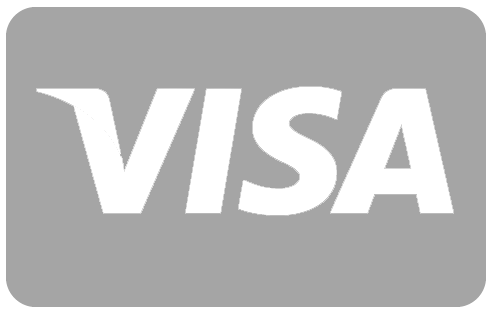 VISA
VISA MasterCard
MasterCard Discover
Discover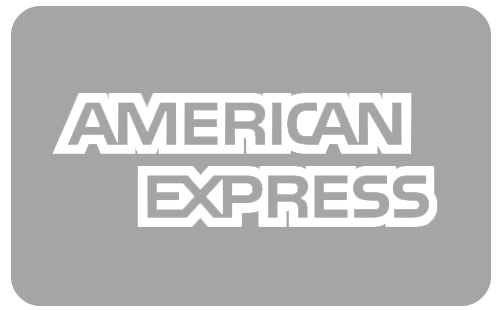 American Express
American Express